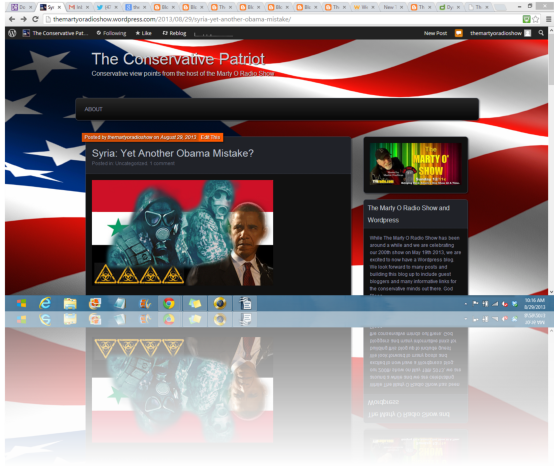FREE WEB SITE RELATED SOFTWARE...
 I love Web site editors! and free ones at that! In the past I have offered several great free web editors. One that I have used, and has always been one of my favorites is First page 2000. Well, they have released a while back a great new one! First Page 2006. I was hesitant to try it. After all I loved the 2000 version. So I downloaded it, and I am using it now I am so pleased with it, and frankly amazed by the power of it's features that I am upset with myself that I didn't get it sooner. If I recall correctly though, when I saw it in 2006 I could have sworn it was not free, but it is now. I am still evaluating it, but so far I believe it is the best editor I have used so far. It is a beautifully designed program. Just take a look at some of the features:
I love Web site editors! and free ones at that! In the past I have offered several great free web editors. One that I have used, and has always been one of my favorites is First page 2000. Well, they have released a while back a great new one! First Page 2006. I was hesitant to try it. After all I loved the 2000 version. So I downloaded it, and I am using it now I am so pleased with it, and frankly amazed by the power of it's features that I am upset with myself that I didn't get it sooner. If I recall correctly though, when I saw it in 2006 I could have sworn it was not free, but it is now. I am still evaluating it, but so far I believe it is the best editor I have used so far. It is a beautifully designed program. Just take a look at some of the features:Tag Insight with SmartHistory™
CSS Insight with SmartHistory™
CSS Class Support & Auto Detection
Advanced Syntax Highlighting
Tag Document Selection Tool
Dual Preview Engine
Online Webmaster Tools
Tag Property Sheet Inspector with SmartHistory™
Tag Auto Completion
Design View Engine, Powered by Microsoft®
Anti-Intrusive Real-Time Visual Source Rendering Engine™
Dual Edit System
One Click Html Reference Guides
Asset Management
Extensive Web Language Support
Tidy HTML Power Tools (updated)
Document Checking Tools
iScripts™
Page color themes
Popupmaker Deluxe
Image Mapper
CSS Style Sheet Designer
Scrollbar Designer
Powerful Server Side Includes Support
Sitetree/ Link Checking Tool
Analyze Document/Page Estimation Tool
Extendable Toolbars and Interface
Interface Designed for All
File Management Tools
Image Thumbnails
Rollover Images
Internet explorer preview integration
Netscape® Mozilla preview integration
Powerful, Enhanced IDE Interface
Powerful FTP client
Extended Find & Replace In Files
Photo Album Gallery Generator
NOW THAT'S AN EDITOR! You can read more about it, and download it from: Evrsoft First Page 2006 Home page
 Now it is time to throw in something that will save you loads of money, and time from going to a store to buy a program... any program! What do you need or want? A program for your web site? Perhaps a program to make your computer run faster? Security programs? Entertainment programs? Graphic programs? Word processors? Browsers? Well, how about a site that offers hundreds of free programs in all types of subjects? Download one program and think of the money you saved by not going to the store. Download a dozen? and WOW! Now that is savings! The site is called Snapfiles. Just go to this link: Snapfiles Freeware page and check out the vast menu of free programs. Even if you find just one, it is worth it, but when you see all that are available I am sure you will get loads of 'em!
Now it is time to throw in something that will save you loads of money, and time from going to a store to buy a program... any program! What do you need or want? A program for your web site? Perhaps a program to make your computer run faster? Security programs? Entertainment programs? Graphic programs? Word processors? Browsers? Well, how about a site that offers hundreds of free programs in all types of subjects? Download one program and think of the money you saved by not going to the store. Download a dozen? and WOW! Now that is savings! The site is called Snapfiles. Just go to this link: Snapfiles Freeware page and check out the vast menu of free programs. Even if you find just one, it is worth it, but when you see all that are available I am sure you will get loads of 'em! FREE NON WEB SITE RELATED SOFTWAREPart Two!...
 I told you this was gonig to be a huge update! It has to be if it is for a three month term. So after giving you a way to get hundreds of free programs, how about a way to get you hundreds of free game demos, plus free full games, all from the same site! The site is Gamershell, and the amount of downloadable free demos of new and old games are amazing! When you are on the site you will find the main menu on the left. Select either: Demo Versions, or Full Games and enjoy. I strongly suggest you have DSL or a Cable modem. A dial up would take years to download some of these. Go to: Gamershell Make sure you are downloading for PC, and not Playstation, or XBox, etc.
I told you this was gonig to be a huge update! It has to be if it is for a three month term. So after giving you a way to get hundreds of free programs, how about a way to get you hundreds of free game demos, plus free full games, all from the same site! The site is Gamershell, and the amount of downloadable free demos of new and old games are amazing! When you are on the site you will find the main menu on the left. Select either: Demo Versions, or Full Games and enjoy. I strongly suggest you have DSL or a Cable modem. A dial up would take years to download some of these. Go to: Gamershell Make sure you are downloading for PC, and not Playstation, or XBox, etc. FREE ONLINE SERVICES...
 This issue of free online services is not web site related, but just plain fun for the summer. Downloading music without paying for it is illegal right? Uhm... I said RIGHT? OK! But listening to it is not illegal. How about a way to listen to any song you want right when you want to hear it? Rembmer Napster? They really started this whole thing about illegal downloading. Well they are back, but they added a twist. A legal twist. Now you can go to Napster and enter an artist or band (such as ohhhhhhhhhhh let's say Pink Floyd) You will see several choices, but the fist is usually the one you want. Click on that, and just about every Pink Floyd song you ever heard of will be listed. Click on the left next to one you want to hear, and a player will pop up on it's own, not yours, but theirs, and begin playing the song. If you want to get into really getting music legally for free, it is not illegal to record what you select using a program like Audacity (also free) that can save it as an MP3. Just like popping in a cassette to record the radio on your own home stereo for personal use... legal, and free. Or just listen to all your favorite songs without making your own MP3s. What a great service. The link to get their that I will list in a moment is actually for Pink Floyd, just so you can see what I am talking about. When there simply just type in the search box who you want to listen to, then as I said, select the first choice that is listed to populate all the songs by that artist or band. Don't go to napster.com though. Instead go to this link: napster free listening
This issue of free online services is not web site related, but just plain fun for the summer. Downloading music without paying for it is illegal right? Uhm... I said RIGHT? OK! But listening to it is not illegal. How about a way to listen to any song you want right when you want to hear it? Rembmer Napster? They really started this whole thing about illegal downloading. Well they are back, but they added a twist. A legal twist. Now you can go to Napster and enter an artist or band (such as ohhhhhhhhhhh let's say Pink Floyd) You will see several choices, but the fist is usually the one you want. Click on that, and just about every Pink Floyd song you ever heard of will be listed. Click on the left next to one you want to hear, and a player will pop up on it's own, not yours, but theirs, and begin playing the song. If you want to get into really getting music legally for free, it is not illegal to record what you select using a program like Audacity (also free) that can save it as an MP3. Just like popping in a cassette to record the radio on your own home stereo for personal use... legal, and free. Or just listen to all your favorite songs without making your own MP3s. What a great service. The link to get their that I will list in a moment is actually for Pink Floyd, just so you can see what I am talking about. When there simply just type in the search box who you want to listen to, then as I said, select the first choice that is listed to populate all the songs by that artist or band. Don't go to napster.com though. Instead go to this link: napster free listening FREE ONLINE SERVICES Part two...
Last update I mentioned a site to play free movies. Well, I have found a better one! Simply called TV LINKS, but it also has movies and cartoons. I just watched well, maybe I shouldn't say in case it is illegal haaaaaaaa, but what I will say is there is no downloading, it just plays when you click on the title. This is called streaming video. This is a very good movie site, and TV shows too. Here is what you do, you select TV shows, movies, cartoons or one of the other choices. Select from the list what you want to watch. When you click on it, another page will open. On this page you will see if the Movie is one link for the full movie, or divided up into parts (Part 1, part 2, part 3, etc.). When you select the link to start playing you will see in the middle of the black screen a white arrow. It may start on it's own, if it doesn't then click the white arrow. Just go to:TV LINKS Home page
If you have any questions or comments concerning any of my Freebies Of The Month, or any freebies on my site, please feel free to contact me, I answer all e-mails. Thanks for visiting my website and I hope you find it to be a valuable resource.