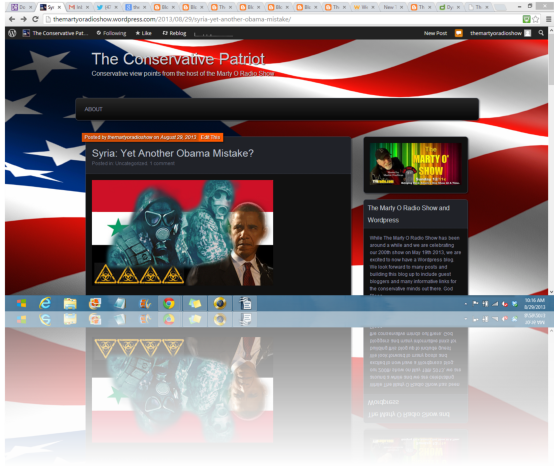I have started several updates on this site going all the way back to August of 2007, but something always came up preventing me from completing each one. I have never been so busy then I have been in these past two years. What was so simple to do each month (updating the site) has become a struggle to do anything within a 24 hour day. I am sure many of you can relate to that. With that said, here is another attempt at updating this site. This time with a major change.
I started this site to help people discover what is free out there for their web sites. From HTML programs, hosting, web master programs, videos, graphics, logos, blah blah blah. The list is near endless. However, I began to also offer a few free programs that had nothing to do with HTML, or web site features. I began to be asked more about FREE programs for any body. Meaning those who are not interested in web sites. Those who just would love to find a free program for their son, or daughter to help with school work, or for someone who wanted to make their own MP3s from their CDs, Photo editors, and more. Or even where to watch free movies and TV shows. The requests for free programs, and free online services, have become more requested then anything concerning HTML, or web sites. All throughout this long drought of no update on this site, I still received emails requesting if I knew of a FREE program that could do what they needed. I would of course reply with one (or several to choose from).
Therefore, I have decided to alter this site. The content will shift from HTML, and Web site free features, to FREE programs and free online services - FOR ANYONE, ANY SUBJECT, ANY PROGRAM. In truth, I find it more fun. I will be supplying links to the best FREEWARE sites, as well as highlighting a free programs each update. Make no mistake though, I will continue to offer web site free features, but the focus will be on FREE software programs, and free fun online services.
Also allow me to make it clear what I mean by FREEWARE. As if that need be explained, but it does. Shareware is different. Shareware will either work for 30 days, then stop, or the program is not fully functional. I am talking about FREEWARE. Free, fully functional, no spyware, no adware, no viruses, no Trojans, no malware, just the program you want, or may be seeking.
I will be changing this web site template as time goes on. For now, it will stay the same, or near the same, but this update will be FREE programs, and FREE online services, NOT focusing on web sites. Just fun FREE stuff for you and your family.
I should also explain why anyone, or any company would want to offer their programs for free. Is there a catch? No. If there is a catch, I will not be offering it. There are many reasons why there are literally thousands of FREE programs in all subjects. Some companies may offer you their program for personal home use, hoping you will be impressed enough, and in the position to offer it to your company, where they would have to buy the commercial license. Some will offer a fully functional last years model, hoping you will want the new one. Some will ...well. just want you to have it. For instance. The best free Anti Virus program? FREE. It is AVG Anti Virus. Mcafee, and Nortons want you to purchase EACH YEAR! their product just so you can update them each year. AVG updates daily forever...FREE. The best media player? Winamp! BY FAR THE BEST! Play your CDs, MP3s, Watch TV, Listen to Internet radio. It does so much! And sounds GREAT! Photoshop costs over 700 bucks! But the best photo editor? THE GIMP! Does everything Photoshop can do... and yes... FREE! The list is endless, and I will be making many highlighted FREE programs known to you, and I will also tell you the best FREEWARE sites to get anything you need, or want.
Having said all this... It is time to get started. I hope you enjoy this new format. I feel if you just use one free program that you need instead of buying it at a store, you have saved money, and I feel rewarded you did. Oh, and by the way, I should make a statement that sounds legal lol... "I, Martin O'Sullivan, in no way am paid by any company that offers free software to sway you into using one. (Oh how I wish I was haaaaaa)". Hmmmmmmmm, I should also continue with this line of legal sounding stuff... "If you choose to use any FREEWARE program that you found on this site, I, Martin O'Sullivan, am not responsible if your spouse leaves you, your pets hate you, your car died, and if your computer was negatively affected". I have used over 600 freeware programs to date (testing them over the course of 9 years), and I have never had my computer compromised by one, but I just thought I would throw that in there.
OK! Let's start this update with the newest FREEWARE, and FREE online services available!
The FREEWARE programs and services of the month is (DRUM ROLL)...
Free Youtube (or any flash .FLV video) to IPOD converter by DvdVideoSoft
I am biased with selecting this as my first great FREEWARE program. I have an IPOD. I use it everyday at "MY REAL JOB". Music? Sure, but I also use it for more then that: Podcasts, Photos, and videos. I get free movies, and sports downloaded to my computer. For example the Giants amazing Superbowl is (or was if it was removed) on Youtube!. By playing it on Youtube, and when the whole video buffers to the Temp folder, I then copy and paste the .FLV file (video file) to a folder MY VIDEOS. I have the whole thing now! However, when you do this it won't play on an IPOD because the video is in a different video format. This program takes care of that, and fast. Just select the video you want converted, and select a folder to place the newly converted video, click CONVERT, and wait a few short minutes. When done, it is available to sync to your IPOD.Ahhhhhhhh, but you ask... What if I have a video that is not a Youtube or .flv (flash) video. How can I convert AVI, MPEG, RM, DIVX, ASF, VOB video files to IPOD? Here is a freebie that can do that too...
Jodix
 Jodix will convert almost any type of video into a format that will play on an IPOD (MPG4). Now my favorite movies I take with me for those moments when I am stuck somewhere (Doctor's waiting room, or what have you). This program is so simple to use even a caveman can do it (Ooops, I think I just stole that line). Just pick the video on your computer to convert, and pick a folder for the newly converted version to be placed into, and click CONVERT. In a few minutes you are done. TIP: Turn off video monitor so you don't see the movie as it is converting. This way the program converts the video much faster. This program can also convert Youtube flv videos to IPOD, but I like the results better in the first program.
Jodix will convert almost any type of video into a format that will play on an IPOD (MPG4). Now my favorite movies I take with me for those moments when I am stuck somewhere (Doctor's waiting room, or what have you). This program is so simple to use even a caveman can do it (Ooops, I think I just stole that line). Just pick the video on your computer to convert, and pick a folder for the newly converted version to be placed into, and click CONVERT. In a few minutes you are done. TIP: Turn off video monitor so you don't see the movie as it is converting. This way the program converts the video much faster. This program can also convert Youtube flv videos to IPOD, but I like the results better in the first program.Xdrive
 Over recent months I have been asked for such a free online service as Xdrive. Imagine the situation: You have hundreds of photos on your computer, as well as many MP3s, important documents, emails, important files, and folders. One day you are working and your computer dies! No, not just locked up, but died! A hard drive failure! All those items are lost! right? Well, not if you had Xdrive. Xdrive is a FREE online hard drive to back up such important data. They give you 5 gigabytes free. It is also easy to use. If you have an AOL messenger (AIM) ID, then you can use that (AOL owns Xdrive), but if you don't, you can join Xdrive anyway. You could even upload a huge file, let's say 100 megabytes, and go visit your Aunt Nelly. On her computer you can access your Xdrive account and your file is there, or wherever you are. Store your MP3s on Xdrive freeing up valuable disk space on your computer, and you can even use the Xdrive player to play them without downloading them back! Have files you want to share? Make a folder public so others can download or listen from it. You can even run scheduled backups! A true hard drive, but online... and FREE!
Over recent months I have been asked for such a free online service as Xdrive. Imagine the situation: You have hundreds of photos on your computer, as well as many MP3s, important documents, emails, important files, and folders. One day you are working and your computer dies! No, not just locked up, but died! A hard drive failure! All those items are lost! right? Well, not if you had Xdrive. Xdrive is a FREE online hard drive to back up such important data. They give you 5 gigabytes free. It is also easy to use. If you have an AOL messenger (AIM) ID, then you can use that (AOL owns Xdrive), but if you don't, you can join Xdrive anyway. You could even upload a huge file, let's say 100 megabytes, and go visit your Aunt Nelly. On her computer you can access your Xdrive account and your file is there, or wherever you are. Store your MP3s on Xdrive freeing up valuable disk space on your computer, and you can even use the Xdrive player to play them without downloading them back! Have files you want to share? Make a folder public so others can download or listen from it. You can even run scheduled backups! A true hard drive, but online... and FREE!VisDir: Free disk space finder
 There are people who have huge hard drives, but fear installing anything on them. They think that putting on a few programs will take up so much room, their computer will slow down. There are other people, people like me, who put hundreds of programs, photos, MP3s, etc., on their hard drive and in time panic they don't have much room left. This program is for both types of people. This handy visual tool will show you what folders, and/or files are taking up the most room, and all the folders and files that don't. I just used this two weeks ago to help me find what is taking up so much room on my 80 gig hard drive. Having only 9 gigs left! This program showed me that my MP3s and videos are hogging so much room. It also showed me a bunch of programs I installed that I rarely use that takes up way too much room. Hence, I uninstalled those programs, and transferred my MP3s to other sources, such as Jump drives, online, and burn in data form onto a CD (actually a bunch of CDs). Now my computer has so much room again! YAY! This programs is great just so you can see what is where, and how much room everything takes up. The downside? It needs to scan your computer before it can give you a graphical representation. This takes about twenty minutes (or at least it did on mine). Once done, you can view your information in a pie chart. Click on the section to see the sub folders, and even go right to the folder in EXPLORER by clicking the Explorer button. You can also view the information in a bar chart. A great program to keep around for seeking useless programs, or files, and a great way to see your hard drive.
There are people who have huge hard drives, but fear installing anything on them. They think that putting on a few programs will take up so much room, their computer will slow down. There are other people, people like me, who put hundreds of programs, photos, MP3s, etc., on their hard drive and in time panic they don't have much room left. This program is for both types of people. This handy visual tool will show you what folders, and/or files are taking up the most room, and all the folders and files that don't. I just used this two weeks ago to help me find what is taking up so much room on my 80 gig hard drive. Having only 9 gigs left! This program showed me that my MP3s and videos are hogging so much room. It also showed me a bunch of programs I installed that I rarely use that takes up way too much room. Hence, I uninstalled those programs, and transferred my MP3s to other sources, such as Jump drives, online, and burn in data form onto a CD (actually a bunch of CDs). Now my computer has so much room again! YAY! This programs is great just so you can see what is where, and how much room everything takes up. The downside? It needs to scan your computer before it can give you a graphical representation. This takes about twenty minutes (or at least it did on mine). Once done, you can view your information in a pie chart. Click on the section to see the sub folders, and even go right to the folder in EXPLORER by clicking the Explorer button. You can also view the information in a bar chart. A great program to keep around for seeking useless programs, or files, and a great way to see your hard drive. ThreatFire: Anti Virus and malware addition to any Anti Virus program you have
 This free security program is not to replace the antivirus program you have, but to work as an added layer of protection. Why? A traditional antivirus program such as Norton's, or Mcafee will detect something wrong after it installs, then warns you about it, or finds it when you run a scan. Still bad things fall through the cracks. When a virus, malware, rootkit, Trojan, spyware gets through, and tries to do something, ThreatFire kicks in and stops it. Stops it cold! Then tells you about it, and that you are safe. Running two anti virus programs can, and will slow your computer down to a crawl, but Threatfire is not a traditional anti virus program. It was made to aid what you already have, and take up little RAM memory doing so. Sure, in the past I have touted free anti virus programs, and free anti spyware programs, and I will revisit those programs in later updates to this site. For now, those of you who pay for their programs, or even use the ones I have suggested in the past for free, all would benefit from ThreatFire. You see, an anti virus program will not tell you if suspicious computer behavior is happening. It won't tell you a program is replicating itself, or trying to access the internet without you knowing it. ThreatFire will. You can even run a scan with ThreatFire as you would with your traditional anti virus program adding another level of checking for trouble. Threatfire comes in a FREE and a Paid version, but the Free version is fully functional. It updates daily, and the only real difference is you don't get phone support. There are other minor differences too (two actually), but they are too insignificant to mention. The FREE version does it all.
This free security program is not to replace the antivirus program you have, but to work as an added layer of protection. Why? A traditional antivirus program such as Norton's, or Mcafee will detect something wrong after it installs, then warns you about it, or finds it when you run a scan. Still bad things fall through the cracks. When a virus, malware, rootkit, Trojan, spyware gets through, and tries to do something, ThreatFire kicks in and stops it. Stops it cold! Then tells you about it, and that you are safe. Running two anti virus programs can, and will slow your computer down to a crawl, but Threatfire is not a traditional anti virus program. It was made to aid what you already have, and take up little RAM memory doing so. Sure, in the past I have touted free anti virus programs, and free anti spyware programs, and I will revisit those programs in later updates to this site. For now, those of you who pay for their programs, or even use the ones I have suggested in the past for free, all would benefit from ThreatFire. You see, an anti virus program will not tell you if suspicious computer behavior is happening. It won't tell you a program is replicating itself, or trying to access the internet without you knowing it. ThreatFire will. You can even run a scan with ThreatFire as you would with your traditional anti virus program adding another level of checking for trouble. Threatfire comes in a FREE and a Paid version, but the Free version is fully functional. It updates daily, and the only real difference is you don't get phone support. There are other minor differences too (two actually), but they are too insignificant to mention. The FREE version does it all. Photofiltre: Photo editing software
 A blast from a past update. Free programs are fun! To see what you can have for free, when others spend money? I love it! This is one of my favorite freebies, so I figured since I am kicking off a new theme for my web site, why not re-visit one of my favorite freebies. Photofiltre is for everyone! We all have pictures, digital photos, and scanned photos. This program I have used to take the red eye out of pictures, resize the photos, enhance the focus, or color, repair old photos from cracks and scratches to perfect. This is a great free program. I can't say enough about it. Just taking a picture and playing around with it is fun. and the help and support is amazing. It is a whole community of users to turn to if you need to know how to do something! What program does that for you!? You can even download (free) more add-ons to make it do even more! The special effects and filters are incredible, and the drawing tools are easy to use. This program is top quality.
A blast from a past update. Free programs are fun! To see what you can have for free, when others spend money? I love it! This is one of my favorite freebies, so I figured since I am kicking off a new theme for my web site, why not re-visit one of my favorite freebies. Photofiltre is for everyone! We all have pictures, digital photos, and scanned photos. This program I have used to take the red eye out of pictures, resize the photos, enhance the focus, or color, repair old photos from cracks and scratches to perfect. This is a great free program. I can't say enough about it. Just taking a picture and playing around with it is fun. and the help and support is amazing. It is a whole community of users to turn to if you need to know how to do something! What program does that for you!? You can even download (free) more add-ons to make it do even more! The special effects and filters are incredible, and the drawing tools are easy to use. This program is top quality. Movies-On-Demand: Watch movies online for free
 In all my updates I will be highlighting a site that is pure entertainment. With all these sites I recommend viewing them in the Mozilla Firefox free browser. Also, update your Flash (which all computers usually have, if not you should), and also download the free DIVX web player. Not all sites use the DIVX web player, but many do. As well as not all sites use a flash player, but many do as well too. Many play better in Firefox. I will provide the links to these 3 items below. As for the movies (and many with TV shows too), all you do is find the movie, click on it, and you will be taken to the site that hosts it. I don't offer the direct movies here. They are hosted on other sites (too many), but it goes like this...Let's say you wish to watch National Treasure. Find the National treasure link from the movie from the site I highlight and click on it. You will see another site load. Depending on the site, this will determine what type of player it will use for you to view. The movie itself may be all in one link, or divided up into several parts. After watching Part 1, you would obviously simply click on part 2 to continue the movie. Most movies load uninterrupted. However, few load slow. If this happens, click on pause and wait a few minutes, then click play again. This will allow the site to buffer the video to your temp files where it actually is playing from. Again, this doesn't happen often. Most movies out for a few weeks, or 6 months are DVD quality (You can make your movie full screen too). However, some newer movies are nothing more then a digital video cam in a theater complete with lower quality, peoples heads in the way, and sometimes even hearing the audience laughing when appropriate. It is up to you if you want to watch such movies. I recall Spiderman 3 was like this the first week it was in the theaters. At week two it was replaced by a DVD quality link. TV shows are normally always DVD quality (I like Scrubs haaaaaaaa). Watch an entire season in an afternoon of your favorite show if you wish. If you select a movie, or TV show, and it doesn't play? Usually it means the link was removed for obvious reasons. Just go to another site such as nabolister.com and you may find several alternative links for the same movie. Another frustrating warning is the damn ads! Many of these sites have a full page ad that pops up stopping you from viewing the movie before it starts. When this happens, wait for this intrusive ad to stop loading, then on the upper right of your monitor you will see a button that says SKIP AD. Click that and you will be returned to your movie page.
In all my updates I will be highlighting a site that is pure entertainment. With all these sites I recommend viewing them in the Mozilla Firefox free browser. Also, update your Flash (which all computers usually have, if not you should), and also download the free DIVX web player. Not all sites use the DIVX web player, but many do. As well as not all sites use a flash player, but many do as well too. Many play better in Firefox. I will provide the links to these 3 items below. As for the movies (and many with TV shows too), all you do is find the movie, click on it, and you will be taken to the site that hosts it. I don't offer the direct movies here. They are hosted on other sites (too many), but it goes like this...Let's say you wish to watch National Treasure. Find the National treasure link from the movie from the site I highlight and click on it. You will see another site load. Depending on the site, this will determine what type of player it will use for you to view. The movie itself may be all in one link, or divided up into several parts. After watching Part 1, you would obviously simply click on part 2 to continue the movie. Most movies load uninterrupted. However, few load slow. If this happens, click on pause and wait a few minutes, then click play again. This will allow the site to buffer the video to your temp files where it actually is playing from. Again, this doesn't happen often. Most movies out for a few weeks, or 6 months are DVD quality (You can make your movie full screen too). However, some newer movies are nothing more then a digital video cam in a theater complete with lower quality, peoples heads in the way, and sometimes even hearing the audience laughing when appropriate. It is up to you if you want to watch such movies. I recall Spiderman 3 was like this the first week it was in the theaters. At week two it was replaced by a DVD quality link. TV shows are normally always DVD quality (I like Scrubs haaaaaaaa). Watch an entire season in an afternoon of your favorite show if you wish. If you select a movie, or TV show, and it doesn't play? Usually it means the link was removed for obvious reasons. Just go to another site such as nabolister.com and you may find several alternative links for the same movie. Another frustrating warning is the damn ads! Many of these sites have a full page ad that pops up stopping you from viewing the movie before it starts. When this happens, wait for this intrusive ad to stop loading, then on the upper right of your monitor you will see a button that says SKIP AD. Click that and you will be returned to your movie page. NOW THAT'S AN UPDATE!!!!!!
I hope you enjoy this new theme I will be providing. I hope my life gets to be less complicated and I can do this as often as I want to. For now, enjoy. Let me know if you have a request for a particular FREE program and I will find it for you (as always).